This post was originally published on the ICMI blog.
A busy contact center needed to hire more agents.
The manager presented her case to the executive team. Her proposal focused on key performance indicators (KPIs) that indicated the contact center was short staffed:
- Long hold times
- High abandon rates
- Poor service levels
The manager was disappointed when the executive team rejected her proposal. She thought she had put together a strong case based on compelling data.
So, what went wrong?
The short answer is the contact manager focused on the wrong KPIs. Here’s how to identify KPIs that executives truly care about.
Step 1: Target Hot Buttons
The first step is to figure out what issues executives care about the most. I call these “hot buttons.”
There’s no single answer here. Take the time to ask them directly. Listen carefully to the types of questions they consistently ask you.
Let’s go back to the busy contact center. Executives there cared most about cost containment. They had recently invested in some new marketing initiatives and needed to rein in spending in other areas.
The manager’s hiring proposal was rejected because she didn’t directly address cost containment. In fact, it raised a red flag because hiring more people would increase costs in the short run.
A more successful strategy would have been to illustrate how hiring more agents would save the company money over time. For example, adding staff might improve first contact resolution, reduce discounts given for poor service, and cut down on customer churn.
Step 2: Link Executive Hot Buttons to KPIs
The next step is to link KPIs to the issues your executive team cares most about.
Here’s how a different contact center leader successfully pitched hiring new agents to the company’s CEO.
The manager started by recognizing that cost containment was the CEO’s hot button issue. In particular, the CEO often asked about the volume of overflow calls sent to an outsourced contact center. (This was because calls sent to the outsourcer were more expensive than those kept in house.)
So, the contact center manager focused on the percentage of calls kept in house as a KPI.
Using this KPI, the contact manager was able to show that hiring more agents would reduce costs. Saving money was music to the CEO’s ears and he quickly approved the plan.
Step 3: Create Clear Reports
Executives don’t have a lot of time to read dense reports. They need clear reports that are easy to read.
A great example comes from Lupe Zepeda, Customer Service Manager at CSA Travel Protection.
She met with her executive team to identify and agree upon the KPIs they were most interested in seeing. Zepeda then created a report that was easy to skim and scan, but also contained additional information.
Here’s the format:
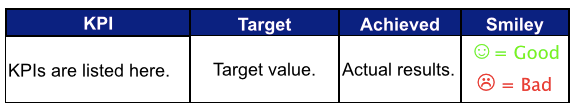
The report is shared with executives on a monthly basis. (That’s their preferred time frame.) It provides a clear snapshot of the contact center’s performance and allows executives to quickly identify any areas of concern.
The smiley column on the right hand side is a best practice. Some people worry that a simple, color-coded smiley graphic is too silly for an executive report. Executives actually like it because it tells them at a glance whether or not the KPI is on target.
Getting Started
Sharing KPIs with executives doesn’t have to be difficult. Just keep in mind their primary purpose. They’re called Key Performance Indicators because they’re designed to provide a quick snapshot of performance.
You’ll do well if you can use KPIs to show executives how your contact center is contributing to organizational goals and the specific issues they care about most.



