
If you’re a regular reader of the blog, you’ll notice that I’ve switched the Livefyre commenting system back on, after using the vanilla WordPress option for the last few months.
I was one of the early beta users of the system, and loved the way it took blog commenting and turned it into a real-time chat (as this experiment and the subsequent results show).
However, along with it not really fitting into the blog’s redesign at the time, there were some features that Livefyre lacked, which saw me revert to the standard WordPress comment system (albeit one that was heavily optimized by Bonsai Interactive’s Creative Director, Lisa Kalandjian). But I’ve always kept eyes on the system, and met the team at a conference earlier this year.
And I’m glad I did, because today’s Livefyre is a completely different beast from when I was test-running it, and the features that weren’t around then have made it into the new version. So the time seemed right to switch it back on. So what’s new?
Latest Post or Conversation
Perhaps one of the biggest things that Livefyre lacked previously was the latest post option (or Conversation, as Livefyre calls it). This is what the CommentLuv plug-in offers – the option for anyone leaving a comment to have their last post visible as a link back to their blog.

Where Livefyre’s version differs is that it’s (currently) only for those with a Livefyre account. While it doesn’t offer the same benefits of CommentLuv because of this limitation, it’s a clever way to encourage sign-up. And the cool thing is, if you have multiple blogs, it pulls the last post from the newest publication, so it gives all your blogs an equal amount of promotion.
Simple Site Wide Moderation
When I first had Livefyre switched on, its dashboard area was pretty basic. There were your account details, and the blogs you had registered, and that was pretty much it. It didn’t really allow for analytics or moderation (something the Disqus platform was better at). Not any more.

With the new and improved dashboard, you have much more control. This includes white-listing commenters, banning spammers, marking comments that are offensive so Livefyre can learn them, and more.
It’s a far better system, and makes running the back-end of your commenting system a much easier task.
Improved Social Sharing Options
A lot of bloggers – myself included – have wondered about the effect social networks have on blog comments. Do tweets and Facebook conversations mean fewer comments on the blog (though more overall)? And will the freestyle comment stream of Google+ affect this even more?
Either way, there’s no doubt that a lot of conversations about a post are missed, because they’re taking place on Twitter, Facebook, etc, and not everyone has an account on these platforms. This is where Livefyre is stepping in, to really cultivate the conversation around a post.
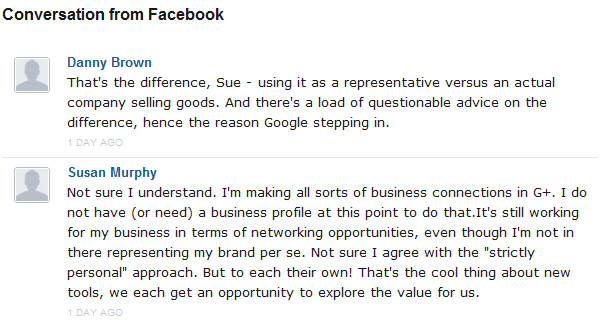
Their new SocialSync feature gives you the option to have tweets and Facebook posts become a part of the post’s comments. This is similar to the Reactions feature on Disqus, with a difference – Livefyre’s way of doing things seems better suited to social conversations being part of the comment stream.
For instance, simple retweets aren’t counted (or shoudn’t be). Instead, only extended conversations around a post are pulled into the comments. The same goes with Facebook – if you share a post on your Facebook Page, then any wall posts by your connections will be pulled over to your post.
It’s not perfect – for example, I’d love the option to be able to reply to Facebook posts from the blog comment (much like you can with the Twitter sync). Additionally, the SocialSync conversations currently split the comments if there are more than 50, as opposed to being at the end of the comment stream (although Livefyre have said they’re looking to fix this). But as a first attempt at really integrating all conversations around a post, it’s a great start. Especially if Livefyre can work a way to include Google+ comments.
The Little Things
So these are three of the main differences in the Livefyre system since last being activated on here. They’ve also added some nice little features – more sign in options (Google and LinkedIn), along with the option to view oldest comments first. Couple these with more CSS options, so you can code Livefyre to suit the design of your blog a bit better, and Livefyre has pretty much got most options covered for a one-stop commenting system.
There are some more features on the way, too, with perhaps one of the most-asked for additions due imminently – the option to allow guest commenting, where you don’t need to have one of the current sign-in options to leave a comment.
I was a big fan of Livefyre before. I think it’s fair to say that, with the new features, I’m pretty much sold on them as the best commenting option out there. Obviously there might be some hiccups along the way, but I’ve always found the Livefyre support to be second-to-none.
And you can’t ask for much more than that.



