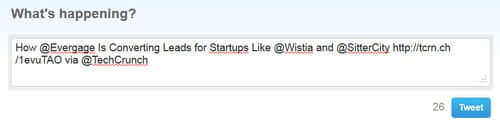I’m a great believer in making it easy for people to do you a favor. Recently our friend Shanelle Mullin at
Evergage sent me an email asking me if I would help promote her company’s latest news.
Dear Alyson,
It’d be great if you could take a second to let people know our news. I’d really appreciate it if you would tweet, share and/or upvote.
Thanks,
Shanelle
All I had to do was click the link, and the tweet populated into my Twitter account — ready to share. This is what appeared:
When I pushed the Tweet button, here is what showed up in my Twitter stream:
I could have changed it if I wanted, but it was perfect just the way Shanelle had created it. I was able to help her, with very little effort.
Here are the steps again, per Shanelle:
- Head to the Click to Tweet website.
- Enter the text you’d like to automatically populate in the tweet. If you include a link, use a shortener like ow.ly or bit.ly so that you don’t waste characters. You can include @mentions here as well.
- Click the “Generate Link” button.
- Copy the link.
- Write your anchor text in your email or blog posts (e.g. “Click to Tweet”) and use the link Click To Tweet generated to make a live link.
I think
Click To Tweet is an awesome little app — one that makes it so easy for people to help you disseminate your news. While you’re looking around, give
Evergage a spin, too. With Evergage, you can personalize your website, web application, and entire customer experience. Use Evergage to track and respond to user behavior in real-time, throughout the entire customer lifecycle, to boost conversion rates and drive customer success. They really wowed our team.