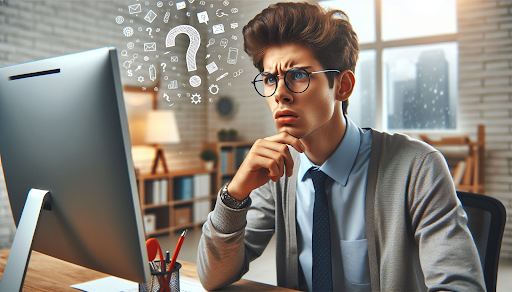
Like everyone else in the world right now, I’m finding ways to use AI, the latest greatest shiny object. One of the more impressive types of AI generative tools are those that create sophisticated graphics on demand. I’ve tried a number of them; so far I find myself spending more time with the “Designer” function of Microsoft’s Copilot (which generates images with the help of DALL-E 3). Of course, that might change tomorrow.
Immersing myself in all things AI feels like I’m making my way through a dense tropical forest in the dark, with loudspeakers everywhere blaring out opinions on the subject.
This is definitely the most hype any technology has ever enjoyed since the birth of the commercial web in 1994.
Some characteristics of AI and AI apps are certainly proving to be helpful work tools, and I’m glad about that. We are incorporating them into our services.
The first thought I had when generating the first image for a guide I was writing was that this tech is going to put a lot of commercial artists out of work. Of course, these images won’t be this free forever, but the genie is out of the bottle.
AI is going to be more disruptive than any technology before it.
Testing, testing, testing . . .
I thought I’d test an AI image generator for a couple of B2B clients. The results were a reminder that this technology just ain’t ready yet if you’re selling something to someone who knows something about the subject matter. At least not without a lot of fine-tuning prompts. And even then, it gets pretty hallucinatory.
Let’s see what happens when we generate images aimed at construction project managers and then data center managers.
In both cases, the people working in these jobs know a lot about their chosen profession. They can spot “what’s wrong with this picture” in a nanosecond. That turned out to be the biggest challenge in this exercise.
Feet in concrete
One of our clients makes high-tech concrete (yes, there is such a thing). Showing him what can be generated while in a Zoom meeting, we started by prompting “people pouring concrete.”
Below is the first result.
”Wow. That’s a lot of smiling,” our somewhat serious client commented dryly.
But that wasn’t the real problem. As any construction worker will tell you, you don’t want to put your feet into the concrete while it is being poured. And if you do need to step into the concrete after it is poured, your well-worn rubber boots will replace those iconic (and in this picture, very spiffy) construction guy boots. Spiffy construction guy boots are rare; they’re more like sailing shoes (the more worn they are, the more proud the wearer).
If you look for another couple of seconds, you realize that two people are physically holding up the two concrete barrels, which weigh a TON. And they’re pouring a gravel-filled concrete mixture into thin-necked funnels. Or on sticks. Or something.
The big theme here, in the mind of the very person you’re trying to reach with your marketing efforts, is that this image is massively inaccurate, impractical, unsafe, and crazy.
We wouldn’t want our client to be associated with this image.
We decided to make it more realistic, although not as politically correct. “Show me a picture of serious male workers pouring concrete with construction equipment in the background.”
So now we have these hunky twins, both very serious, one of them resting his hand on the wet concrete, which no one would ever do. Another oops. Frankly, the part they are pouring looks pretty full already. And guys in construction will probably be a little put off by these hunky soap-opera-serious boys.
One of the nice things about these AI image generators is the style options.
In this case, we tried the “watercolor” option, only to find that it showed some strange new method of pouring concrete.
Why would anyone guide the concrete with his hand? And why is he pouring new concrete over already-smooth concrete? That just doesn’t happen in real life.
By this time, my client was getting a little tired. I’d have to do a lot more prompting to get a realistic image, assuming it’s really needed. In fact, for this client, the most convincing photos that they use are the on-site photos and videos that the marketing guy takes with his complete set of drones and other equipment. Their customers want to see the product in action, on the job.
Super smiling groups with their feet in concrete somehow don’t have the same appeal.
LSD tripping in the data center
Now let’s switch topics. We have another client who makes data center lifts, which are used to safely remove, transport, and install servers into racks.
The prompt: “Data center manager working in a data center and dropping a server on his foot,” to illustrate what happens when you don’t use a proper data center lift.
This is what I found when I first went looking.
As you can see, the word “foot” took some prominence in Copilot’s logic. I guess if you want to show something falling on someone’s foot, you have to show their bare feet, not feet with shoes on. And who knows what is happening down there on the floor. It looks like glass breaking, but it’s hard to tell. And he’s holding the server with 5 of his 6 fingers.
Further adjustments to prompts resulted in trippier and trippier results, many of them physically impossible.
Such as the data center manager below, in the middle of the pic with his tie hanging down his back and his legs coming out of the back of his hips. Below that the man with one leg and a left hand that is attached to his wrist backwards, another with his arm and leg being sucked into a vortex, a manager swooping through the air, and a data center manager who is prepared for the worst, keeping a spare shoe on hand just in case.

Of course, you can keep modifying until you get something that will work as a proper prompt.
And yes, these tools are getting better every day. And yes, what comes out of these tools is still amazing.
Real-world ramifications
However, if you are selling to B2B subject-matter experts, your images have to make sense. Otherwise, your customers will doubt your level of understanding about their working world—at the very least—and question your sanity at the other end of the spectrum.
Summarizing a document? Assisting with SEO research? Using AI to find correlations and patterns between massive amounts of data? Writing a reasonably decent document that can then be edited and humanized? These projects are much more ready for prime time.
There will be more, and it will be better. Faster than you can say, “hunky one-legged man swooping through the air pouring concrete from an 800-pound barrel with one hand.”
P.S. Top-of-article image credit: Produced on the first pass by Copilot with the prompt “Smart person with glasses looking at a computer screen with a tie on and a puzzled look on his face.” These images weren’t bad. I’m sure there is some irony here.
The post AI Image Generators for B2B: Do they pass the subject matter expert test? appeared first on Zhivago Partners.



