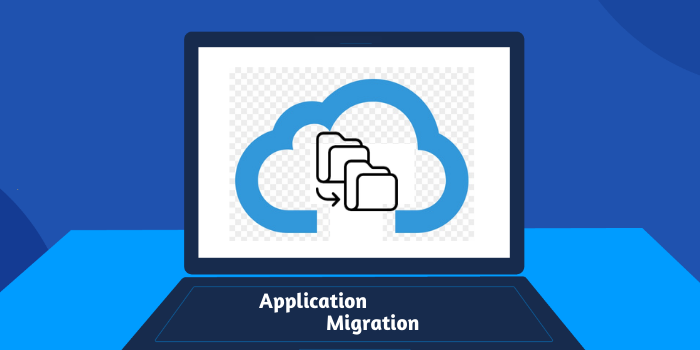
Introduction to Application Migration:
Application migration is an approach of moving a software application from one computing environment to another. For instance, you might migrate or relocate an application from one data center to another, or you may migrate an app from an on-premises server to a cloud provider’s surroundings or can migrate from the public cloud to private cloud surroundings.
To move an application from an existing environment to an entirely new environment is something very challenging. These applications are typically built to run on a specific operating system in that particular network architecture or designed and developed only for a single cloud platform. It is also comparatively easier to migrate the apps from computerized or service-based architectures than to migrate the apps from the running bare-metal hardware.
Ascertaining an overall application migration strategy considers each application’s reliance’s and technical specifications and your organization’s security, safety, compliance, and cost restrictions.
In this article today, whether you are performing an app migration on your own or just want to learn about the same, java application development experts are here with these following application migration best practices that you must remember before migrating the applications. Let’s discuss this in detail.
1. Tie The Migration To Your Business Objectives
- the legacy application to the cloud is no small undertaking. The average application migration needs over a hundred hours of work. If you do not tie the migration to achieve the business objectives, it will probably be difficult and challenging to get the key players to participate and achieve them. Why do you want to execute the migration? Do you require it to scale better? Take benefits of new updates so that you can work faster? To develop and make your data more safe and secure? Transfer data from your dinosaur software to evade extinction?
- Identify the big problems that the application migration will resolve so that business leaders can get on board.
- Keep in mind that CEOs and CTOs do expect a return on investment for any IT project. Therefore, before embarking on a migration, clearly explain the advantages of migrating and develop significant performance metrics to estimate and measure success. If you are not going to do this before starting the migration, you will never deliver business results.
2. Indulge And Train Power Users
- The worst possible consequence is forcing employees to adapt the upgraded new application without training or basic knowledge of how to use it. Application migration is not just an IT project, but it may also influence the daily employees’ workload.
- Application migrations should enhance and recover productivity and efficiency — do not upgrade and improve the technology just for upgrading. To ensure successful adoption, it must also identify power users and engage them in the decision-making procedure.
- Power users are those individuals that manage and control an application with advanced and modern skills, comprehensive understandings, and capabilities. They offer feedback throughout the migration process to ensure the migration meets the business aims and, at the same time, the business and employees’ requirements.
How to Work With Power Users?
Migration experts must work with power users to:
- Understanding and acknowledging how the current system is being utilized.
- Identifying prime points of the current app.
- Evaluating what qualities, features, or capabilities must be added to the new application.
- Doing this will make sure that the new application enables end-users to work more effectively and efficiently to get things done more quickly for the business.
- In some circumstances, the technical team should work with power users to acknowledge the quality and features of the on-premises data — ascertain what the mission-critical are and what can be eliminated or relocated before application migration. Deleting irrelevant data from the application will definitely speed up the migration.
How to Train End-users?
In the course of migration, power users and the technical team must create and design a training program for all the employees who will use the new application. This program must be well-organized and should include:
- Periodic training sessions integrated into employees’ everyday work schedules.
- Numerous learning paths for users with distinct skill levels, duties, and roles.
- Drop-in workshops for employees who are having any questions.
- The objective is to create the transition as smooth, easy, and seamless as possible. The easier and comfortable you make it for employees to learn the new system, the quicker they will grasp things, and you can surely see a return on investment.
1. Test And Trial The Application Data Pre And Post The Migration
Application migration is not an easy data export. The cloud system of the on-premises software treats data adversely. Additionally, to leveraging power users’ insights to distinguish critical discrepancies, your technical team must also conduct extensive data testing pre and post-migration.
Before the migration, the tech team must also create copies of the on-premises information, load it into the cloud and ensure it’s working as required.
After the migration is done, the technical team should manage user acceptance testing — get real and actual users to control the application and classify errors that went undetected through pre-migration testing.
2. Hire An IT Genius With An App Migration Experience:
There might be chances that the in-house IT professionals may lack the experience and expertise required to migrate the cloud data. Proper IT support can make or break your migration. So, here are a few things IT migration specialists can assist you with:
Security and Compliance
- One of the most significant merits of modernizing legacy applications is safety and security.
- Data is at the utmost risk and unprotected during a migration. Your cloud provider won’t control or manage the security and compliance of your information for you.
- IT migration experts can help securely migrate data and ensure the new application meets all industry compliance standards.
License Management
- Most of the time, software costs come from the fact that companies do not adequately manage their apps. So, when you are modernizing legacy applications, you may also be required to renegotiate the software licenses.
- To manage the licensing can be a headache — particularly when you are executing an application migration. This must be understood that if the employees do not have proper access to the migrated application, they will not do their jobs. If several people get access simultaneously, you will be wasting money and putting sensitive data at risk.
- Instead of trying to do it by yourself, do reckon on migration specialist geniuses to negotiate your license for you.



