Back in the early 2000s when you went to industry conferences such as SES, shop.org, eTail, ad:tech, and of course the eMetrics Marketing Optimization Summit, the common refrain was: “web analytics — everyone should really be using them.”
The Rise
This was at the dawn of Web analytics for its use for marketing and eCommerce optimization purposes. Back then this was still a nascent niche type of analytic used by relatively few, and used productively by even fewer.
Early on, web analytics seemed like a wondrous opportunity to learn almost everything you might ever want to know about your anonymous website visitors. So practitioners and industry analysts were telling each other that they might become the most sought after people in their companies because they know the customer better than anybody else.
So it seemed in the heydays.
Over the years companies learned how to invest in the right people, process, and technologies to take advantage of web analytics. Today they are mainstream and
The Fall
But since then web analytics has fallen from its high horse.
They are now only one of a multiple digital intelligence sources needed in order to navigate an online business towards success.
Web analytics are and will always be a critical controlling and management tool, esepcially for top level numbers. But by themselves they leave so many gaps of insight about customer behavior and interests that other, newer, more nimble and more granular analytical solutions have sprung up to fill the blanks.
The Rise of CX Analytics Providing Customer Insights that Web Analytics Can’t Provide Anymore
One such example on the rise today — and in mission critical use with the early majority of adopters — are digital customer experience (CX) analytics. CX analytics show visitors’ actual behavior and experiences on your website including their in-page interactions. That’s why Forrester calls them Interaction Analytics.
They show a-ha insights that would be hard or impossible to answer with web analytics.
Today’s experience management platforms such as ClickTale do this by adding a range of visual layers to web analytics through many types of heatmaps, replays, form analytics, and other conversion optimization insights. They provide intuitive ways to gain insight from these in integration with the rest of your ecosystem of digital analytic solutions including web analytics but also VoC, A/B testing, etc.
You see everything from where the mouse is moving within pages to how specific visitor segments are interacting with drop-down menus, accordions, shopping carts and other dynamic content.
All stuff that you don’t see from traditional web analytics unless you invested a prohibitive amount of customer tag implementation.
Typical CX Analytics Use Cases Filling Gaps in Web Analytics
Here are a range of business use cases where CX Analytics are mission critical for customer insights (CI) and conversion rate optimization (CRO)
WHY ARE VISITORS LEAKING FROM THE CHECKOUT PROCESS?
- Are their common behavior patterns and issues that cause potential buyers / registrants to drop out?
- Any friction or distractions in our checkout process we can eliminate?
WHY ARE VISITORS STRUGGLING WITH OUR ONLINE FORMS?
- Which form fields or error messages are tripping potential customers up?
- What is causing hesitation to convert?
- Should we make our forms shorter? easier?
WHAT CONTENT IS BEST AT ENGAGING POTENTIAL CUSTOMERS?
- Are buyers vs. non-buyers scrolling down on our long pages and engaging with our many content sections under the fold? For example, are buyers scrolling down our entire home page to review our offering in its entirety?
- What content within pages is actually perceived as valuable by potential customers? If we have a big picture vs. a video at the top of the page, how/where does that focus customer attention?
HOW MUCH CONTENT IS BEST FOR PERSUASION?
- How much information is the right amount?
- Not too much to put customers into analysis paralysis when deciding to register or purchase something.
- Not too little to prompt buyers to research elsewhere
HOW CAN WE MAKE OUR SITE EASIER TO NAVIGATE?
- How effective are our drop down menus for helping visitors find what they are looking for?
- Are visitors engaging with the menus? Which ones do they browse vs. ignore?
- Should we simplify or expand our menus or highlight certain options better?
HOW CAN MAKE OUR SEARCH FUNCTION LESS FRUSTRATING?
- How are visitors using site search for products, articles, or customer support tips? Are they using the search refiners to narrow down their search results? Which refiners are used, which not, and why not? How can we make searching a better and more successful experience?
HOW CAN WE OPTIMIZE OUR WEB APP OPTIMIZATIONS FOR EASE OF USE?
- Today’s ever more dynamic websites often include single page applications where all the interaction happens within a single URL yet you have all kinds of modal windows to interact with or quick product views etc. It’s like a desktop experience within the browser.
HOW MANY MARKETING CAMPAIGN VISITORS ARE BOUNCING?
- The famous bounce metric in web analytics makes little sense anymore. For example think of two visitors who both had a single page view only in their session, ie a classic bounce. But one scrolled down extensively and read the entire page in detail in effect viewing multiple logical pages, eg your entire elevator pitch in the home page. That wasn’t a bounce at all.
- You need to know for sure how many visitors of each type you have on your website
HOW ARE DIFFERENT VISITOR SEGMENTS ENGAGING DIFFERENTLY WITH OUR OFFERING?
- Is there any difference between the genders how they browse and perceive our products?
- Any difference by demographics?
- Tenured vs. new customers?
WHY ARE SO MANY CUSTOMERS STILL CALLING THE CALL CENTER?
- How can we make our self-service functions easier to use and avoid unnecessary customer service calls?
WHICH CUSTOMERS SHOULD CALL THE CALL CENTER?
- Which of our self-service functions are complex enough such that we should pro-actively encourage customers to get help via live chat or call center?
It’s easy to see how web analytics by itself is outside it’s element for answering these questions since it is focused on page views and how visitors go from page to page. But it doesnt’t answer what’s happening within the pages. In theory you could custom tag granular detail also with web analytics but that would be a prohibitive effort. CX analytics are designed to capture the granular detail out of the box.
That’s why CX Analytics are used hand in glove with web analytics at many of the world’s leading companies today. But for each of these house-hold name companies that are using CX Analytics religiously today, there are others that remain ignorant. In my view of the adoption phase of CX Analytics we are just now crossing the chasm from early adopters to early majority.
As I wrote earlier, my prediction is that we’ll reach full majority adoption in the next 2-3 years because the business case is undeniable.

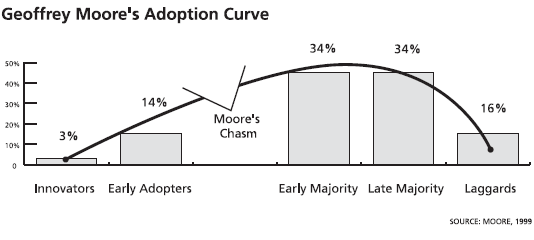



Just like UX another new term CX interesting. I think its more of rise and rise of analytics in one form or another. End of the day it boils down to conversion and track the traffic with GA or use a third party tool like gostats and rinse and repeats what works best.
Hi John.
There are some differences between UX and CX. You can Google them. Basically UX is biased towards app centric behavior. CX takes into account the customer context beyond the specific app/channel ie cross channel. So the vision anyways.
Agreed on analytics all being on the rise. RelativEly speaking though Web analytics is now just one of many digital intelligence sources needed för insight and success.