Twitter has published a playbook to help companies serve customers via Twitter.
Overall, it’s a very useful guide. It’s also a pretty hefty volume, clocking in at 125 pages. This post is a “Cliff’s Notes” version that summarizes a few key aspects:
- Twitter’s unique position as a service channel
- Creative ways to engage customers via Twitter
- Top challenges companies face
- How to implement a successful Twitter care strategy
You can also download the full guide here:
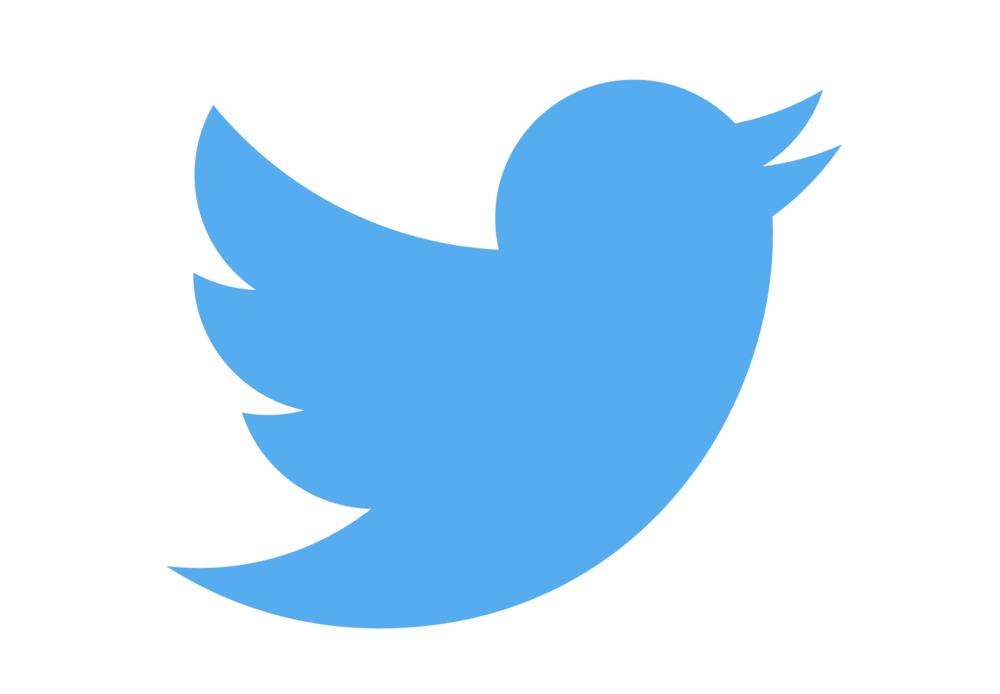
Twitter’s Unique Position
The Playbook highlights Twitter’s unique combination of attributes:
- Public: Anyone can see it
- Real-time: Tweets are immediate
- Conversational: Anyone can join in
- Distributed: Tweets can easily be shared
Here’s a great example of an exchange between a customer and a brand:
@OG_ballla Hi there! The Beta app will be available on August 19th. Purchases made from the store do not need a code: http://t.co/HMgjOYqVnr
— Ask PlayStation (@AskPlayStation) August 17, 2015
Twitter claims that serving a customer via Twitter can cost up to 80 percent less than via phone. I couldn’t find a source for that calculation, but it wouldn’t be surprising given the short-burst nature of Twitter.
The Playbook also makes a really, really bold claim:
Twitter is the ideal customer service channel.
It’s a bold claim. And, they could be right.
The argument hinges on the fact that customers are already on Twitter. They don’t have to go to a company-specific channel such as phone, email, or an app to receive service.
Consider this choose your-own-adventure customer service scenario:
You experience a flight delay that will cause you to miss your connecting flight. You now need to get booked on a later flight.
Do you:
- Wait in line to speak to a gate attendant?
- Use your smart phone to navigate the airline’s website?
- Call the airline and sit through IVR hell?
- Email the airline and wait two weeks for a response?
- Trust the airline’s wonky app?
None of those sounds like a great option if you’re in a hurry.
The promise of Twitter is you can fire off a Tweet to let the world know you are bummed about your flight delay and the airline’s super-responsive Twitter squad will see your Tweet and instantly book you on another flight.
Yeah, it does seem a bit far-fetched.
But, imagine the possibilities if your company can pull off this magic! You keep the customer in their preferred channel. And, your brand’s snappy response signals to others that you are on the ball.
(Yes, I know some airlines automatically re-book passengers in these situations. That service is far from perfect. One airline auto re-booked me to the wrong airport. #fail)
As a side note, Twitter’s argument for being the best channel actually works better for text. Text is another way companies can serve you where you already are. Plus, it has the added advantage of being one-to-one versus one-to-one-to-many.
In fact, text has amazing potential as a customer service tool.
In that same scenario, you could receive an automated flight delay notification from the airline via text. It could also propose rebooking you on another flight. All you’d have to do is text back to confirm. Voila!
Creative Use Cases
The Playbook lays out three general ways that companies can use Twitter for customer service:
- Issue resolution
- Proactive engagement
- Voice of the Customer listening
Many companies are familiar with issue resolution. A customer Tweets about a problem and the company tries to fix it.
The nice thing about using Twitter for issue resolution is other customers can see the resolution too. Let’s say your customer asks a question a lot of other customers ask too. You can include a helpful link to additional information.
@michaelvillarta Hi! We'd love to have it available. For now, we have some info about Spotify content here: http://t.co/YlV1IAXwsi /BP
— SpotifyCares (@SpotifyCares) August 17, 2015
Proactive engagement is another way to use Twitter. This is where a brand steps into a conversation to offer helpful service. Hilton provides a good example with their @hiltonsuggests handle:
@lewdelacruz Must try roasted goose @Yungkee, have Seafood in Saikung, dimsum @Maxim, cocktail on Aqua junk. So much to do in #HongKong. ^SL
— Hilton Suggests (@HiltonSuggests) August 16, 2015
One word of caution here. There’s a fine line between helpful and creepy when a brand is being proactive.
Voice of customer listening involves looking at the larger trends. Twitter’s Playbook cites an example at T-Mobile where a change to a corporate discounting program caused a large spike in negative Tweets. They were able to quickly address the issue before it got larger.
Top Twitter Challenges
The Playbook also highlighted some of the top challenges companies face when using Twitter. The report mentioned two, but I’ll add a third:
- Keeping up with volume
- Managing multiple touch points
- Low preference (my addition)
Twitter’s analytics show that tweets to major brands have increased 2.5 times in just two years. They also show that approximately 40 percent of those Tweets go unanswered.
(Note: a recent Freshdesk study puts the number of unanswered Tweets at 78 percent.)
Managing multiple touch points is also a challenge. A customer interaction might start in a store, migrate to the company’s website, and finally escalate to Twitter.
Companies struggle to maintain a consistent brand voice across all these channels. Many companies also lack the systems necessary to present customer service reps with a single view of customers who engage through multiple channels.
My own addition is that very few customers actually prefer Twitter.
An Execs in the Know study revealed that only 9 percent of customers prefer social media as their primary channel. And, my own research shows that most customers turn to Twitter after failing to get a resolution from another channel.
Would more customers prefer Twitter if more companies got it right? I don’t know, but I’d guess the answer is yes.
Twitter’s Guide to Twitter
The most useful portion of Twitter’s Playbook are the step-by-step instructions for getting started on Twitter or optimizing your company’s presence.
They offer seven steps:
- Set your vision (here’s a handy worksheet)
- Size and prioritize your opportunities
- Define the customer service experience
- Set goals for performance metrics (try the SMART goals worksheet)
- Establish the measurement mechanism
- Operationalize your strategy
- Iterate and innovate
You can download the full guide if you think these steps might be useful.



