 You know what I hate? Not knowing if my prospect has opened my emails … wondering if they disappeared into a black hole … and never being able to catch them on the phone. I suspect you feel the same way.
You know what I hate? Not knowing if my prospect has opened my emails … wondering if they disappeared into a black hole … and never being able to catch them on the phone. I suspect you feel the same way.
That’s why I wanted to let you know about Signals, a new, free and easy email prospecting tool that I’m loving. Here’s why:
1. I know if a prospect has read my email.
When the recipient of my email opens it, I instantly get an alert that pops up on my computer:
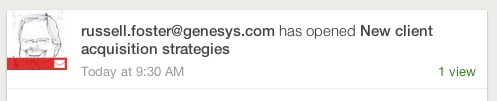
That’s invaluable info. I know my prospect is looking at my message. What’s even better is that I know they’re doing it NOW – in real time. If I quickly hop on the phone, I have a much higher likelihood of actually talking to them. Hallelujah!
Signals also tells me how many times they opened my email, which gives me some indication of their level of interest. For example, I might modify my sales conversation if I know my prospect opened my email 12 times vs. one time.
If I’m not sitting at my desk when they take that quick peek, there’s also a place to click on in my Chrome browser that keeps a running log of all my prospect’s activity. It works with mobile devices too, so I can stay in tune when I’m on the road.
2. I know if a prospect hasn’t read my email.
If I don’t get an alert or my prospect isn’t showing up in my log, I know my email hasn’t been read. Perhaps they didn’t get it. Maybe they were too busy to read it. That’s invaluable info too.
Knowing the way prospects respond to your email – whether it’s opening it 10 times or not at all – will help you create more targeted messaging each time you reach out to them. Knowing is the key to getting more appointments, faster.
Signals totally changes the prospecting game. You’re never operating in the blind. That’s why I had to share it with you. Best of all, even serious technophobes like me can make it work.



